MFI RP SIM/How:Sim
(clean up page formatting) |
(format...) |
||
| Line 44: | Line 44: | ||
can't use it as Level 10 is for the Captain's eyes only. | can't use it as Level 10 is for the Captain's eyes only. | ||
| − | 6) We use these OOC | + | 6) We use these: "OOC" and "IC" |
| − | you post in character again you | + | *"OOC" is when you post Out Of Character. |
| + | *When you post in character again you lead your post with the code "IC" ( back In Character ) | ||
===Your Character === | ===Your Character === | ||
Revision as of 22:51, 25 June 2007

|
OFFICIAL SIM DIVISION |
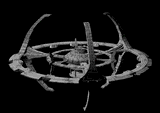
|
| NOTICE: Welcome to the Official MFI SIM Division, a part of the MFI Operations Department. All ranks, ships, personnel, and events are Role-Play. All events, statements, and opinions are simply in the spirit of FUN and play. To return to the "REAL" MFI pages, click here: MFI Home | |
|---|---|
| SIM Home | MFS Serendipity | Bylaws | Division Orders | Join | Roster | Maint | Maint2 | Archives | |
Under Construction
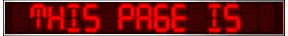
|
Lesson #1 Basic Technique
Introduction:
In this section we will learn of the basic simming techniques and creating a Character Persona which will be placed on a page within the MFS New Voyager Sub Page on the Sim Project Site.
First things first when simming there are certain standards that need to be met. Some are flexible others aren't so flexible. The Sim President/Director implaces the standards. Here they are.
Standards
1) All Department Heads and above are to be addressed as Sir if they are of equal rank or outrank you.
2) When using communicator speech use these at the start and after the speech ==/\==. Those are and = followed by / and the inverted version \ followed by another 2 =. Or you could use ==^==. The ^ is found above the 6 on American keyboards.
3) Never play another players character. For example if you have a Phaser Rifle aimed at someone's head you don't say whether or not it hit them unless you are under direct command of that character i.e The CO has assigned you a Non-Player Character to direct and play.
4) Don't Blow the Ship up. It's quite simple you blow the ship up, it'll be blown up for the best of ten Minutes. The Head of the Maquis will send a Temporal Team back in time to prevent the Ship being blown up. Everyone enjoys sparking consoles and Warp Core / Hull Breaches. If you do end up Destroying the ship then you'll be Court Martialled, face losing command and being demoted at a maximum down to Ensign.
5) Follow Star Trek Security Clearance Guidelines. If you're an ensign and it says that Level 10 Security Clearance is require you simply can't use it as Level 10 is for the Captain's eyes only.
6) We use these: "OOC" and "IC"
- "OOC" is when you post Out Of Character.
- When you post in character again you lead your post with the code "IC" ( back In Character )
Your Character
Now for the best part. Creating your character.
You need to create a profile.
You need to compile the following into an email to: captain_bibb@hotmail.co.uk [?]
- First Name ( This is your real life name )
- Last Name ( This is your real life name )
- Age ( Character Age, be realistic a Maquis Officer won't be 88 )
- Species ( Choose your character species )
- Likes
- Dislikes
These will be compiled into the Ship Board LCARS Database.
Lesson #2 Advanced Techniques
The Techniques
In this section we will learn the more advanced techniques used within our sims. The Techniques allow for more varied use within each Sim. They also increase the standard of your posts.
Comm Badge
The Comm Badge Is The Most Simple Technique Of All. It is simply ==^== or ==/\==. It should be used in the following examples.
To Summon someone to a certain place you would use:
==^== Commander D'tal Report To The Bridge ==^==
That indicates that Commander D'tal should report to the bridge. It also indicates from it's lack of emphasis on a response that a movement should take place and not a vocal response.
In this example. Commander D'tal is attempting to communicate with Captain K'sogh to give his report on the status of Ensign Wolf in Sickbay.
You would open the speech like this.
==^== Commander D'tal To Captain K'sogh, Blah...Blah...Blah ==^==
Open Speech->Sender Name->To->Recipient Name->Place Comma.
Then you should make a space then begin the next area, which is the main body.
So the communication would look like this:
==^== Commander D'tal to Captain K'sogh, Ensign Wolf is in a critical but stable condition. I am going to have him monitored 24/7 for the next week or so. Hopefully he'll be fit for duty pretty soon. ==^==
Then, Captain K'sogh could give his response.
Computer
Computer Speech is also essential. For Computer Commands to and from the computer we use a double colon [::] both before and after the Command.
- For example, ::Computer, Increase Air Filtration To Max:: Would be formatted as shown.
- The reply from the computer would be in italics. ::Air Filtration Has Been Increased To Max::