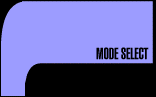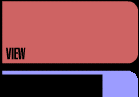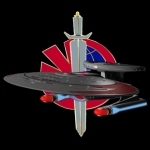User:Rjohnson/sandbox
m (→Put them Together With Personal Info) |
m |
||
| (28 intermediate revisions by 4 users not shown) | |||
| Line 1: | Line 1: | ||
<div align=center> | <div align=center> | ||
| − | |||
| − | |||
== Top LCARS Template == | == Top LCARS Template == | ||
| + | <nowiki> {{Template:LCARS}}</nowiki> is the template code for adding the Top LCARS Bar to your page, rather than having to use code for each individual LCARS graphic box. By simply typing <nowiki>" <div align=center> {{Template:LCARS}} "</nowiki> on your page, it will add the entire top LCARS bar to your page and center it. | ||
| + | |||
{{Template:LCARS}} | {{Template:LCARS}} | ||
== Left LCARS Template == | == Left LCARS Template == | ||
| − | {{Rjohnson/Sandbox2}}<br> | + | This is MY personal "Left LCARS" template. You can find more Branch Specific Left LCARS Templates in the [[Help:Contents|"Help"]] pages. |
| + | |||
| + | {{User:Rjohnson/Sandbox2}}<br> | ||
<br><br><br><br><br><br><br><br><br><br><br><br><br> | <br><br><br><br><br><br><br><br><br><br><br><br><br> | ||
| Line 15: | Line 17: | ||
== Put them Together With Personal Info == | == Put them Together With Personal Info == | ||
| − | <div Align= | + | <div Align=center> |
{{Template:LCARS}} | {{Template:LCARS}} | ||
| − | {| | + | {| width=700 |
| − | |{{Rjohnson/Sandbox2}} | + | |{{User:Rjohnson/Sandbox2}} |
{| | {| | ||
|valign="top"; div align="left"| | |valign="top"; div align="left"| | ||
{| | {| | ||
| − | |valign="top"; width= | + | |valign="top"; width=220px|Robert J McCoy, MD |
|- | |- | ||
|valign="top"|Admiral | |valign="top"|Admiral | ||
| Line 49: | Line 51: | ||
|} | |} | ||
| − | ==Playing with Graphics | + | ==Playing with Graphics Commands== |
| + | |||
| + | <nowiki>[[image:MFI-RC-172015.jpg|right]]</nowiki>produces a right justified graphic[[image:MFI-RC-172015.jpg|right]]<br> | ||
| + | <nowiki>[[image:MFI-RC-172015.jpg|center]]</nowiki> produces a centered graphic[[image:MFI-RC-172015.jpg|center]]<br> | ||
| + | |||
| + | |||
| + | <nowiki>Using this graphic code: [[image:MFI-RC-172015.jpg|right]]</nowiki>[[image:MFI-RC-172015.jpg|right]] Followed by typing out a "regular" paragraph allows you to place a full-sized (or reduced) graphic to the right of the paragraph and the text will Wrap Around the graphic. This is similar to adding a "thumbnail", but the graphic is not reduced (unless you add the reduction command), not in a frame, without a caption. Using the " |right " graphic extention code would be great for Newspaper style wrap around text. | ||
| + | |||
| + | Blah blah blah blah blah blah blah blah blah blah blah blah blah blah blah blah blah blah. Blah blah blah blah blah blah blah blah blah blah blah blah blah blah blah blah blah blah blah blah blah blah blah blah blah blah blah blah blah blah blah blah blah blah blah. Blah blah blah blah blah blah blah blah blah blah blah blah blah blah blah blah blah blah blah blah blah blah blah blah blah blah blah blah. Blah blah blah blah blah blah blah blah blah blah blah blah blah blah blah blah blah blah blah blah blah blah blah blah blah blah blah blah blah blah blah blah blah. Blah blah blah blah blah blah blah blah blah blah blah blah blah blah blah. Blah blah blah blah blah blah blah blah blah blah blah blah blah blah blah blah blah blah blah blah. | ||
| − | + | Blah blah blah blah blah blah blah blah blah blah blah blah blah blah blah blah blah blah blah blah blah blah blah blah blah blah blah blah. | |
| − | + | ||
Latest revision as of 12:13, 27 August 2009
Contents |
[edit] Top LCARS Template
{{Template:LCARS}} is the template code for adding the Top LCARS Bar to your page, rather than having to use code for each individual LCARS graphic box. By simply typing " <div align=center> {{Template:LCARS}} " on your page, it will add the entire top LCARS bar to your page and center it.
[edit] Left LCARS Template
This is MY personal "Left LCARS" template. You can find more Branch Specific Left LCARS Templates in the "Help" pages.
[edit] Put them Together With Personal Info
|
[edit] Playing with Graphics Commands
[[image:MFI-RC-172015.jpg|right]]produces a right justified graphic[[image:MFI-RC-172015.jpg|center]] produces a centered graphic
Blah blah blah blah blah blah blah blah blah blah blah blah blah blah blah blah blah blah. Blah blah blah blah blah blah blah blah blah blah blah blah blah blah blah blah blah blah blah blah blah blah blah blah blah blah blah blah blah blah blah blah blah blah blah. Blah blah blah blah blah blah blah blah blah blah blah blah blah blah blah blah blah blah blah blah blah blah blah blah blah blah blah blah. Blah blah blah blah blah blah blah blah blah blah blah blah blah blah blah blah blah blah blah blah blah blah blah blah blah blah blah blah blah blah blah blah blah. Blah blah blah blah blah blah blah blah blah blah blah blah blah blah blah. Blah blah blah blah blah blah blah blah blah blah blah blah blah blah blah blah blah blah blah blah.
Blah blah blah blah blah blah blah blah blah blah blah blah blah blah blah blah blah blah blah blah blah blah blah blah blah blah blah blah.